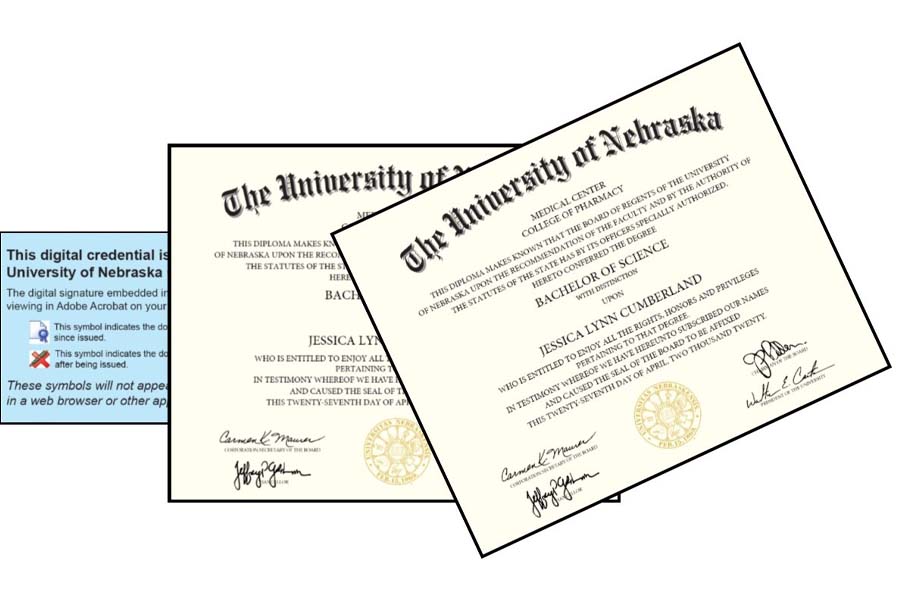
In addition to the diploma you receive following Commencement, UNMC offers a free digital diploma to all graduates and duplicate diplomas for a fee.
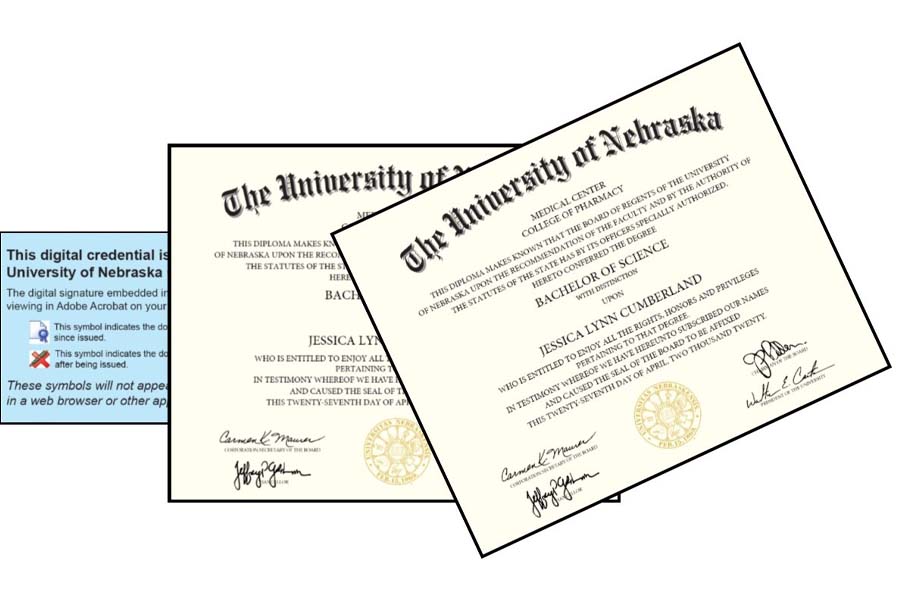
In May 2020, UNMC teamed up with our vendor Parchment to provide a digital version of your diploma which will make it easy to share your accomplishments with family, friends, and most importantly potential employers.
Note: Digital diplomas are only available for alumni who graduated in May 2020 or later.
Many countries recognize digital diplomas. As a signatory of the Groningen Declaration, Parchment Award diplomas are supporting the needs of international credentials.
Upon completion of degree, graduates will receive an email to electronically claim their diploma. Graduates can get their digital diploma by checking their UNMC email for a message from Parchment and University of Nebraska Medical Center, then follow these 3 simple steps:
Important: After claiming your digital diploma from your UNMC email account, you must update your email address in Parchment to ensure you have permanent access to your digital diploma after your UNMC email access has been removed.
Your UNMC student email will remain active for six months after the end of the semester. IT will notify you when your account is deactivated. You will be given approximately a two-week notice to resolve any issues/concerns/notifications regarding your UNMC email account. The Help Desk number is 402-559-7700.
After updating your email address in Parchment, graduates can login to their Parchment account at any time to share their diploma again and again.
If you have questions about the digital diploma after you have received it, contact Parchment by email at congratulations@parchment.com.
To update your email address, you need to add your new email address to your account first and then delete the old one.
UNMC does not retain copies of diplomas. To order a duplicate diploma:
If you have further questions, please contact Barbara Breazeale at 402-559-1946 or via email.